This post dives into why most users start with “Google-style” prompts, and how to evolve into a power prompter.
Most people’s first experience with ChatGPT or any AI tool starts the same way: they type a quick question or phrase, usually something like they’d put into Google. While that approach does work to a degree, it limits what the AI can actually do for you.
That’s because prompt quality matters.
AI responds based on what you feed it. And prompts fall along a spectrum, from Weak to Extraordinary, each with its own impact on the results you get.
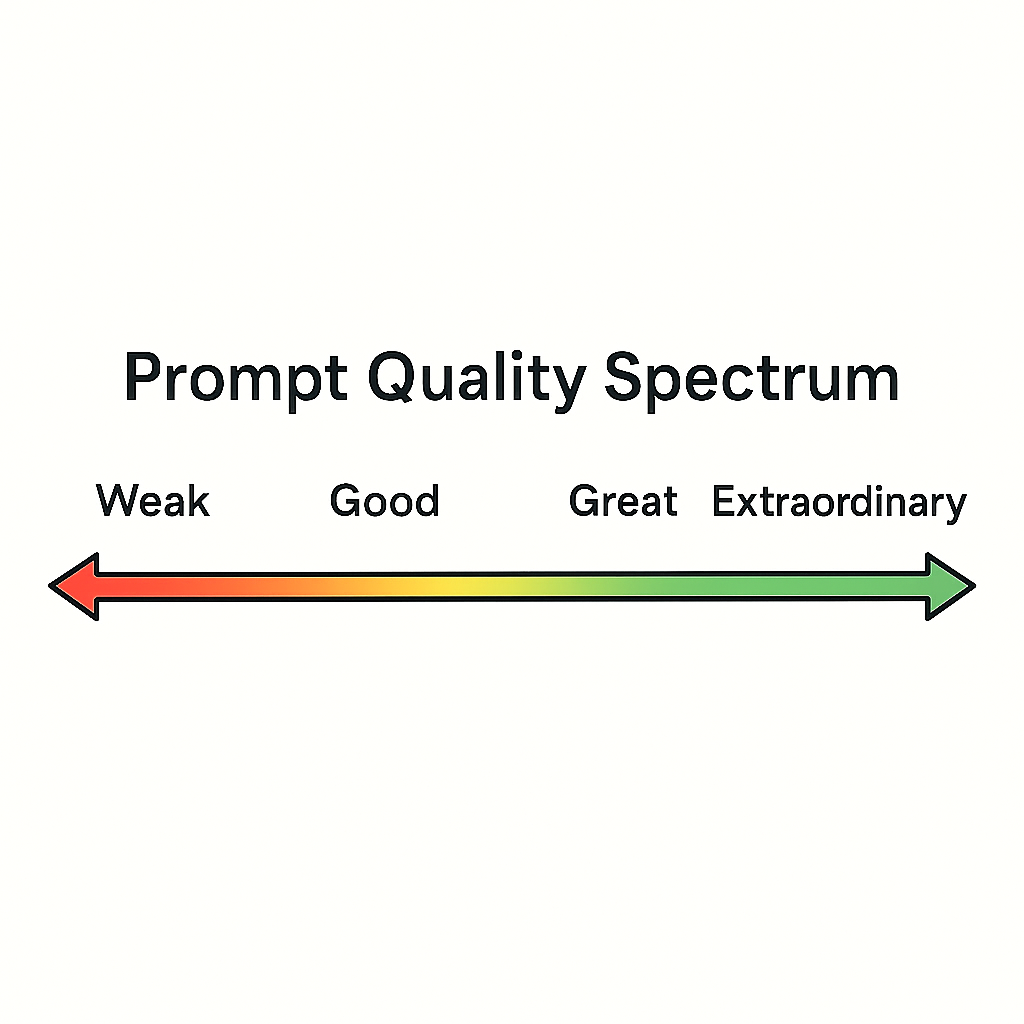
1. Weak Prompt (Red Zone)
These are vague, overly simple, or missing context. They sound like something you’d ask a search engine, and get search-engine-like results, albeit without all of the annoying ads and sponsored results.
Example:
“Rome travel tips”
The AI might return a generic list pulled from common knowledge. It doesn’t know if you’re traveling solo, in summer, on a budget, or looking for hidden gems.
2. Good Prompt (Yellow Zone)
Here, the prompt gets more specific and gives the AI direction. You’ve added some useful context, but the goal is still a bit loose.
Example:
“What are some Rome travel tips for a first-time visitor spending three days in June?”
Now the AI can tailor its advice to your scenario. It’s not revolutionary, but it’s solid.
3. Great Prompt (Green Zone)
This is where you provide structure, intent, and output format. These prompts are clear about what you want and how you want it delivered.
Example:
“Create a 3-day itinerary for Rome in June for a first-time traveler. Include daily schedules, must-see attractions, and restaurant suggestions for lunch and dinner. Prefer off-the-beaten-path ideas over tourist traps.”
The AI now becomes a true assistant, not just a responder. This is where the magic begins.
4. Extraordinary Prompt (Dark Green Zone)
Here, you harness the full power of AI. You combine layers of instructions, constraints, tone, audience awareness, formatting, and creativity.
Example:
“Generate a Rome travel guide for a solo traveler visiting in mid-June, who enjoys art, architecture, and local cuisine. Include a 3-day itinerary with walking routes, cultural highlights, and one unique local experience per day. Present the output as a blog post draft, using an engaging, travel-magazine style tone.”
That’s not just a query, that’s a creative collaboration. At this level, the AI delivers content that feels custom-made for you.
Why This Spectrum Matters
AI is not just a better search engine, it’s an assistant, writer, planner, explainer, and translator all in one. But it needs guidance.
Treat your prompts like you’re briefing a smart intern. The clearer your direction, the better the result.
Final Tip: Think Output First
Before typing, ask yourself:
🔹 What do I want this to look like when it comes back?
🔹 Who is it for?
🔹 What information does the AI need to get it right?
Even just answering those questions in your head will move you from Weak to Good, and eventually to Extraordinary. My goal is to aim for ‘Great’ prompts, and occasionally an ‘Extraordinary’ prompt, in those cases where I’ve had the opportunity to refine and reuse a prompt many times, before landing on something that gives me exactly what I want, with minimal to no additional iterations required.
No responses yet